Android Robotium?????????????
???????????? ???????[ 2014/8/19 11:49:58 ] ????????Android ???
?????????????????property??????java build path?? ??? Add External JARs??????μ???robotium.jar
?????????????????????????????AndroidManifest.xml?????android:targetPackage???????????????
<?xml version="1.0" encoding="utf-8"?>
<manifest xmlns:android="http://schemas.android.com/apk/res/android"
package="com.mitalk.test"
android:versionCode="1"
android:versionName="1.0" >
<supports-screens android:anyDensity="true" />
<uses-sdk android:targetSdkVersion="17" />
<uses-sdk android:minSdkVersion="17" />
<instrumentation
android:name="android.test.InstrumentationTestRunner"
android:targetPackage="com.tencent.mm" />
<application
android:debuggable="true"
android:icon="@drawable/ic_launcher"
android:label="@string/app_name" >
<uses-library android:name="android.test.runner" />
</application>
</manifest>
?????????ū?????run as android junit test??????????
?????????????????з????
Test can also be run using command prompt/terminal by following simple steps
* Write following command to install AndroidCalculator apk on emulator
> adb install <path>/AndroidCalculator.apk
* Write following command to install AndroidCalculatorTest apk on emulator
> adb install <path>/AndroidCalculatorTestApk.apk
* Run the test cases:
> adb shell am instrument -w com.testcalculator/android.test.InstrumentationTestRunner
???????????????????????漰???????????????????SPASVOС??(021-61079698-8054)?????????????????????????
??????
??ζ????С???????????????????????????????????????????????????????漲???????????30% ?????????????????????С?????1500???????????????ù????????????????????????Apple Pay?в????й??г??????iOS?湫????????????????????????????????????С???????????С??????????????С?????????????????????ù?????????????????????????С???????????O2O???????ν?????????????????С????????navigator??????flex??????????????????????y?????С????????????????????????iOS???????С???????飺??????????????App?????С????????????????????APP???????????????С??????2017??1??9?????????????????????????????????????????????

???·???
??????????????????
2023/3/23 14:23:39???д?ò??????????
2023/3/22 16:17:39????????????????????Щ??
2022/6/14 16:14:27??????????????????????????
2021/10/18 15:37:44???????????????
2021/9/17 15:19:29???·???????·
2021/9/14 15:42:25?????????????
2021/5/28 17:25:47??????APP??????????
2021/5/8 17:01:11????????
?????????App Bug???????????????????????Jmeter?????????QC??????APP????????????????app?????е????????jenkins+testng+ant+webdriver??????????????JMeter????HTTP???????Selenium 2.0 WebDriver ??????







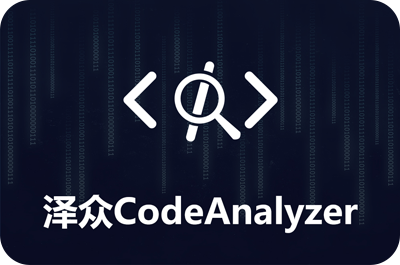



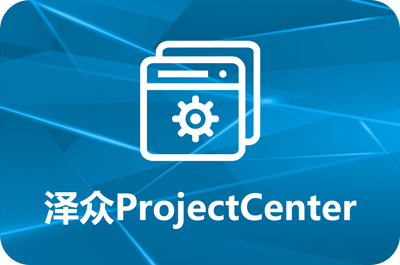


 sales@spasvo.com
sales@spasvo.com