Selenium???????????????
???????????? ???????[ 2014/7/30 12:01:03 ] ??????????????? ???????
?????????????Selenium?????飬?????????????python??????????
?????????dos????????
????pip install selenium?????????
????????????????py???????????????
from selenium import webdriver
from selenium.common.exceptions import TimeoutException
from selenium.webdriver.support.ui import WebDriverWait # available since 2.4.0
from selenium.webdriver.support import expected_conditions as EC # available since 2.26.0
# Create a new instance of the Firefox driver
driver = webdriver.Firefox()
# go to the google home page
driver.get("http://www.google.com")
# find the element that's name attribute is q (the google search box)
inputElement = driver.find_element_by_name("q")
# type in the search
inputElement.send_keys("cheese!")
# submit the form (although google automatically searches now without submitting)
inputElement.submit()
# the page is ajaxy so the title is originally this:
print driver.title
try:
# we have to wait for the page to refresh?? the last thing that seems to be updated is the title
WebDriverWait(driver?? 10).until(EC.title_contains("cheese!"))
# You should see "cheese! - Google Search"
print driver.title
finally:
driver.quit()
??????????google???в???cheese!????????????????
??????????????????????????????????
By ID
<divid="coolestWidgetEvah">...</div>
element=driver.find_element_by_id("coolestWidgetEvah")
By Class Name
<divclass="cheese"><span>Cheddar</span></div><divclass="cheese"><span>Gouda</span></div>
cheeses=driver.find_elements_by_class_name("cheese")
By Tag Name
<iframesrc="..."></iframe>
frame=driver.find_element_by_tag_name("iframe")
By Name
<inputname="cheese"type="text"/>
cheese=driver.find_element_by_name("cheese")
By Link Text
<a href="http://www.google.com/search?q=cheese">cheese</a>>
cheese=driver.find_element_by_link_text("cheese")
By Partial Link Text
<a href="http://www.google.com/search?q=cheese">search for cheese</a>
cheese=driver.find_element_by_partial_link_text("cheese")
By CSS
<divid="food"><spanclass="dairy">milk</span><spanclass="dairy aged">cheese</span></div>
cheese=driver.find_element_by_css_selector("#food span.dairy.aged")
By XPATH
<inputtype="text"name="example"/><INPUTtype="text"name="other"/>
inputs=driver.find_elements_by_xpath("//input")
??????

???·???
??????????????????
2023/3/23 14:23:39???д?ò??????????
2023/3/22 16:17:39????????????????????Щ??
2022/6/14 16:14:27??????????????????????????
2021/10/18 15:37:44???????????????
2021/9/17 15:19:29???·???????·
2021/9/14 15:42:25?????????????
2021/5/28 17:25:47??????APP??????????
2021/5/8 17:01:11






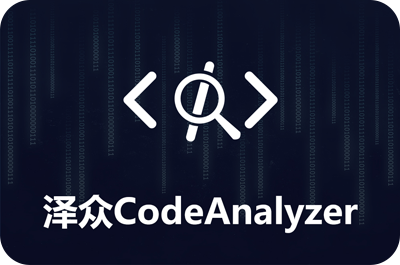



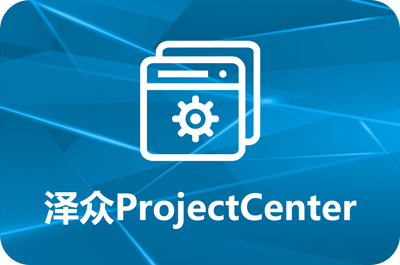


 sales@spasvo.com
sales@spasvo.com