Android?????Monkey
???????????? ???????[ 2014/3/3 14:08:00 ] ?????????????????? ???
????Android?????Monkey??????????????????в?????????????????ù?????????????????????????????????б????????????????????????????μ?https://developer.android.com/tools/help/monkey.html?????????android????????????????????????
????Monkey????
????Monkey???????????????????????豸?е??????????????α?????????????(?簴?????????????????????????)?????????????????ó???????????????
????The Monkey is a program that runs on your emulator or device and generates pseudo-random streams of user events such as clicks?? touches?? or gestures?? as well as a number of system-level events. You can use the Monkey to stress-test applications that you are developing?? in a random yet repeatable manner.
????Monkey???
????Monkey??????????й??????????????????????????豸?С???????????α??????????????????????????????ó??????????????Monkey????????????????·???????
????· ????????????????ó?????????????
????· ????????????????????????????????в????
????· ????????????
????· ??????
??????Monkey???е??????????????????????????????????Monkey????????е??????м??????????????????????????
????· ????????Monkey????????????????????????????????????????????????????????????????
????· ?????ó?????????????κ????????Monkey???????????
????· ?????ó??????????ó??????(application not responding)?????Monkey?????????????
??????????????????????????????Monkey?л????????????й?????????????????
????The Monkey is a command-line tool that that you can run on any emulator instance or on a device. It sends a pseudo-random stream of user events into the system?? which acts as a stress test on the application software you are developing.
????The Monkey includes a number of options?? but they break down into four primary categories:
????Basic configuration options?? such as setting the number of events to attempt.
????Operational constraints?? such as restricting the test to a single package.
????Event types and frequencies.
????Debugging options.
????When the Monkey runs?? it generates events and sends them to the system. It also watches the system under test and looks for three conditions?? which it treats specially:
????If you have constrained the Monkey to run in one or more specific packages?? it watches for attempts to navigate to any other packages?? and blocks them.
????If your application crashes or receives any sort of unhandled exception?? the Monkey will stop and report the error.
????If your application generates an application not responding error?? the Monkey will stop and report the error.
????Depending on the verbosity level you have selected?? you will also see reports on the progress of the Monkey and the events being generated.
????Monkey??????÷?
???????????????????????????л????????Monkey??????Monkey???????????/?豸?????У???????????價???е?shell????????????????????????????????adb shell????????????????Shell?????????Monkey????????????£?
????$ adb shell monkey [options]
????????????options??Monkey?????????????????????????????????????????е????????????????????????????????????????????????ó???????????500??α????????
|
$ adb shell monkey -p your.package.name -v 500
You can launch the Monkey using a command line on your development machine or from a script. Because the Monkey runs in the emulator/device environment?? you must launch it from a shell in that environment. You can do this by prefacing adb shell to each command?? or by entering the shell and entering Monkey commands directly.
The basic syntax is:
$ adb shell monkey [options] <event-count>
With no options specified?? the Monkey will launch in a quiet (non-verbose) mode?? and will send events to any (and all) packages installed on your target. Here is a more typical command line?? which will launch your application and send 500 pseudo-random events to it:
$ adb shell monkey -p your.package.name -v 500
|
??????

???·???
??????????????????
2023/3/23 14:23:39???д?ò??????????
2023/3/22 16:17:39????????????????????Щ??
2022/6/14 16:14:27??????????????????????????
2021/10/18 15:37:44???????????????
2021/9/17 15:19:29???·???????·
2021/9/14 15:42:25?????????????
2021/5/28 17:25:47??????APP??????????
2021/5/8 17:01:11






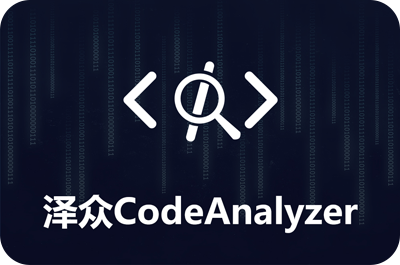



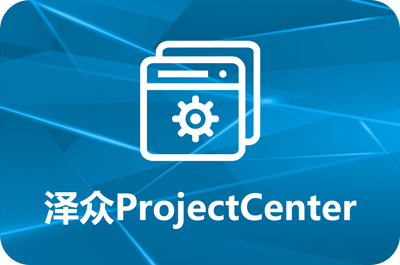


 sales@spasvo.com
sales@spasvo.com