????Confluence??Jira
???????????? ???????[ 2014/12/29 14:50:37 ] ??????????????? ??????????
????JiraDS ???? Confluence???? JIRA ?? datasource
??????? D:jiraatlassian-jira-enterprise-4.2.4confluenceWEB-INFclassesatlassian-user.xml
???????????′???
????Xml???? ??????
????<hibernate name="Hibernate Repository" key="hibernateRepository" description="Hibernate Repository" cache="true"/>
??????????
????Xml???? ??????
????<osuser name="OSUser Repository" key="osuserRepository"/>
??????JIRA????confluence-users ?? confluence-administrators?飬 ?????????????????????
????????????????????????
????(1).??????????JIRA??Щ?????????????? ????????? onfluence??
????(2). Start up Confluence. Log in using your JIRA account and go to Administration and then Global Permissions. Now assign the 'can use' permission to your desired JIRA groups
????Activating External User Management
????Since user management is now conducted in JIRA and outside of Confluence?? you will need to switch external user management on.
????Activating external user management will remove user and group management options from Confluence.
????Your users will also no longer be able to edit their full name or email address inside Confluence. (If they want to?? they would have to do so in JIRA).
????To switch external user management on:
????Log into Confluence using your JIRA account.
????Go to the Confluence 'Administration Console'. To do this:
????Open the 'Browse' menu and select 'Confluence Admin'. The 'Administrator Access' login screen will be displayed.
????Enter your password and click 'Confirm'. You will be temporarily logged into a secure session to access the 'Administration Console'.
????Select 'Security Configuration' in the left-hand panel.
????In the 'Security Configuration' screen?? click 'Edit'.
????Check the 'External user management' checkbox.
????Click 'Save'.
????XML?м??????????
???????????????????????漰???????????????????SPASVOС??(021-61079698-8054)?????????????????????????
??????
???????????????????Щ???????????????????????????2017?????????????????????AutoRunner???????????????2016??1??8??V4.0?汾?????????????????????TestDirector?淶??????????WinRunner????????????????????WinRunner???????????????Winrunner TSL????????????????WinRunner?????????????????????????WinRunner?????????????????WinRunner???????????????????????????????????????????VectorCAST-?????????????????????????????????е??????????????????????????????????????

???·???
??????????????????
2023/3/23 14:23:39???д?ò??????????
2023/3/22 16:17:39????????????????????Щ??
2022/6/14 16:14:27??????????????????????????
2021/10/18 15:37:44???????????????
2021/9/17 15:19:29???·???????·
2021/9/14 15:42:25?????????????
2021/5/28 17:25:47??????APP??????????
2021/5/8 17:01:11????????
?????????App Bug???????????????????????Jmeter?????????QC??????APP????????????????app?????е????????jenkins+testng+ant+webdriver??????????????JMeter????HTTP???????Selenium 2.0 WebDriver ??????







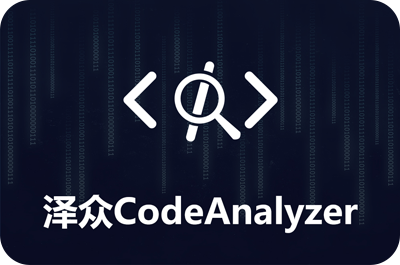



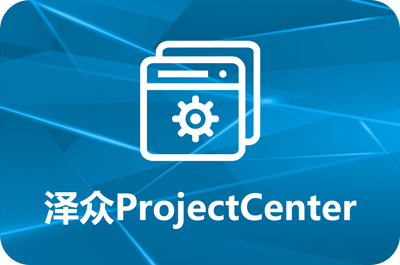


 sales@spasvo.com
sales@spasvo.com