????豸Android??????????????
???????????? ???????[ 2012/11/12 14:45:31 ] ????????
???????дAndroid???????????????????????????????????????????Android?汾????????????е?ú???????????????????汾??Android??????????в????????????????????????????????View?????????????robotium??click???????????
????View view = ... // ???????????????View?????
????solo.click(view); // ?????????
????????????????????е??????????????????????????????????????в????汾???????????????????(??????????汾)?????е?ú?????????????(??汾)??????????????????
??????????????????????????Android??????????????????????????????п???????????????????(????)??С?????????????????????????Щ????????????????????С?Щ????????????
.png)
????????Щ?????????????????????????????????????????????????????С – ?????dp??λ?????dp??λ?????е?????????????????????????????????????????????????????????android??????????????????????????????????????????????????????????????С????μ????????????
.png)
????????????????????????????????Щ??????Android??????????????????-??????????????????????????????????????????????????????16????????????????????????????????????? 16???? / 160 dpi?????????????(??2.5????);????????????????棬??????????16???? / 240 dpi??????????????(??1.7????)?????????????????????????????????????????о????????????????????Щ??
???????????????????????棬??????DPI?????С?????????????????????????????????????????????????????????????robotium?????instrumentation??????android??????????????????????????????????λ???x?? y????Robotium???????????????????????
????1. ??????????????View???????
????2. ???View. getLocationOnScreen?????????????????????????????????λ???????
????3. ???View.getWidth??View.getHeight?????????????С??
????4. ??????????????м?λ??????λ???????????????????????С????ó????????λ????????
????5. ???robotium??????λ???x??y?????????????android??????
????1: public void clickOnScreen(float x?? float y) {
????2: long downTime = SystemClock.uptimeMillis();
????3: long eventTime = SystemClock.uptimeMillis();
????4: MotionEvent event = MotionEvent.obtain(downTime?? eventTime??
????5: MotionEvent.ACTION_DOWN?? x?? y?? 0);
????6: MotionEvent event2 = MotionEvent.obtain(downTime?? eventTime??
????7: MotionEvent.ACTION_UP?? x?? y?? 0);
????8: try{
????9: inst.sendPointerSync(event);
????10: inst.sendPointerSync(event2);
????11: sleeper.sleep(MINISLEEP);
????12: }catch(SecurityException e){
????13: Assert.assertTrue("Click can not be completed!"?? false);
????14: }
????15: }
???????????е?????λ??????????????????п????????????Σ??????????????????????????λ???????
?????????????????????????????????????????dpi?????С???????????????????????????????????????
????1: // ???????????????View?????
????2: public void clickOnScreen(View view?? boolean longClick?? int time) {
????3: if(view == null)
????4: Assert.assertTrue("View is null and can therefore not be clicked!"?? false);
????5: int[] xy = new int[2];
????6:
????7: // ??????????????λ?? – ?????dpi?????С?????????λ??????????λ??
????8: view.getLocationOnScreen(xy);
????9:
????10: // ?????????С??????????????????е?λ??
????11: final int top = view.getTop();
????12: final int viewWidth = view.getWidth();
????13: final int viewHeight = view.getHeight();
????14: float x = xy[0] + (viewWidth / 2.0f);
????15: float y = xy[1] + (viewHeight / 2.0f);
????16:
????17: // ?????????????????????x?? y????????????????????
????18: Activity activity = activityUtils.getCurrentActivity();
????19: DisplayMetrics rdm = activity.getResources().getDisplayMetrics();
????20: DisplayMetrics wdm = new DisplayMetrics();
????21: activity.getWindowManager().getDefaultDisplay().getMetrics(wdm);
????22: x *= wdm.scaledDensity / rdm.scaledDensity;
????23: y *= wdm.scaledDensity / rdm.scaledDensity;
????24:
????25: // ???????Android??????
????26: if (longClick)
????27: clickLongOnScreen(x?? y?? time);
????28: else
????29: clickOnScreen(x?? y);
????30: }
??????

???·???
??????????????????
2023/3/23 14:23:39???д?ò??????????
2023/3/22 16:17:39????????????????????Щ??
2022/6/14 16:14:27??????????????????????????
2021/10/18 15:37:44???????????????
2021/9/17 15:19:29???·???????·
2021/9/14 15:42:25?????????????
2021/5/28 17:25:47??????APP??????????
2021/5/8 17:01:11






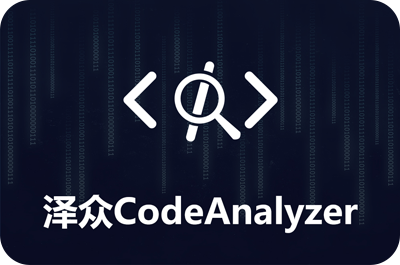



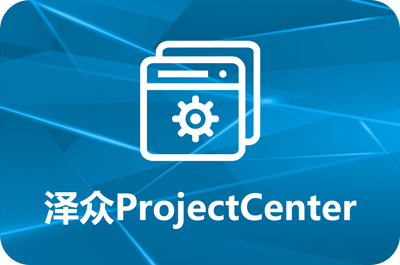


 sales@spasvo.com
sales@spasvo.com